Accessing CityLink & Collins Square, or Lorimer Street (for facilities organised works)
Understanding the steps for Authority to Access
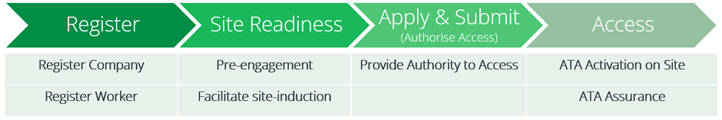
| Register Company | The company or business entity is registered as a Transurban supplier or contractor in Permitted. |
| Register Worker | Individuals who require access within Transurban lease boundaries are registered in Permitted so they can be added to Access Permits. Note: Worker must have completed site-induction to be considered "site-ready". |
| Facilitate site-induction | Registered Workers provide a series of documents and perform online learning to be “site ready”. Documentation can expire and require renewal. |
| Pre-engagement | If required, Transurban will advise of additional documentation required for working on critical systems. |
| Provide Authority to Access | Companies or business entities directly engaged by Transurban (or companies working on behalf of organisations with assets and equipment located within lease boundaries) must apply for Authority to Access so workers can enter site. |
| ATA Activation on Site | Access Permit is activated and workers “tap on and off” to enter and exit site. |
| ATA Assurance | Transurban may from time to time perform checks on Access Permits. |
-
How do I register my company for access?
-
How do I request access to a Transurban site?
-
How do I add workers to an Access Permit so they can enter site?
-
How do I add workers from a sub-contracted company to my Access Permit?
-
How do I apply for emergency or urgent access to a Transurban site?
-
What is a CSP and when do I need one?
-
Where do I go for additional support?
-
How do I register my company for access?
-
How do I request access to a Transurban site?
-
How do I add workers to an Access Permit so they can enter site?
-
How do I add workers from a sub-contracted company to my Access Permit?
-
How do I apply for emergency or urgent access to a Transurban site?
-
Where do I go for additional support?
-
How do I register my company for access?
-
How do I request access to a Transurban site?
-
Third Party Works Affecting CityLink Early Advice Request
-
How do I add workers to an Access Permit so they can enter site?
-
How do I add workers from a sub-contracted company to my Access Permit?
-
How do I apply for emergency or urgent access to a Transurban site?
-
What is a CSP and when do I need one?
-
Where do I go for additional support?
